🧭 Commendation Comparison Guide
Welcome to the Commendation Comparison Tool – your co-op command center for Sea of Thieves commendation progress. This tool helps you and a friend stay in sync while you work toward shared goals.
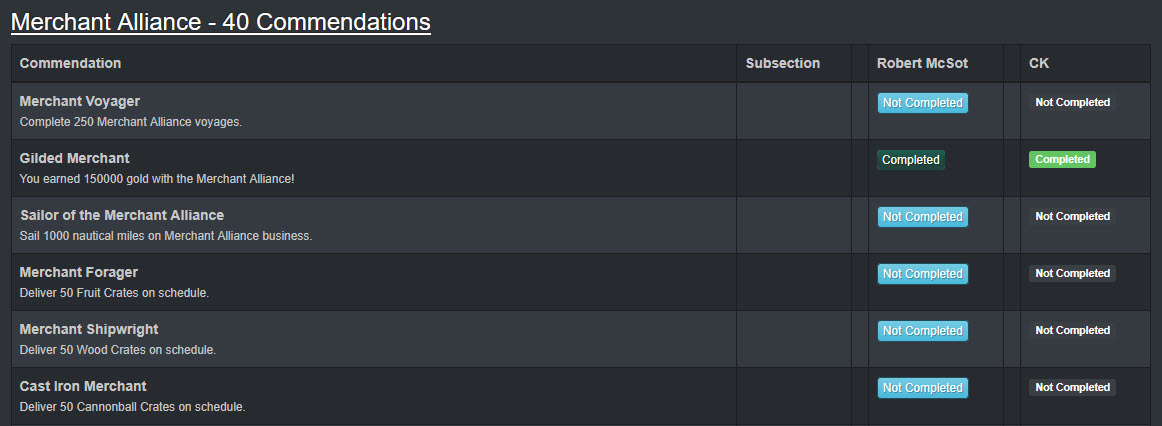
📋 What You're Looking At
Each commendation is shown in a comparison table. For each one, you'll see:
| Feature | Description |
|---|---|
| Title & Description | The name and brief overview of the commendation. |
| Your Progress | A button showing whether you've completed it, plus your quantity if applicable. |
| Friend’s Progress | The same info, but for your friend. |
✅ Marking Commendations as Completed
Click the "Not Completed" button to mark a commendation as done.
-
The button changes to "Completed", confirming your update.
-
Any pinned/tracked status for that commendation will be removed (see Tracking below).
-
If you accidentally mark something complete, just click "Completed" again to undo it.
🟡 Tracking Commendations
Click "Track This" to pin a commendation you're working on.
-
You'll see a gold background and a black tack icon beside your name when you're tracking an item.
-
If your friend is also tracking it, their side will have the same icon.
-
If both of you are tracking the same commendation, it's easier to prioritize!
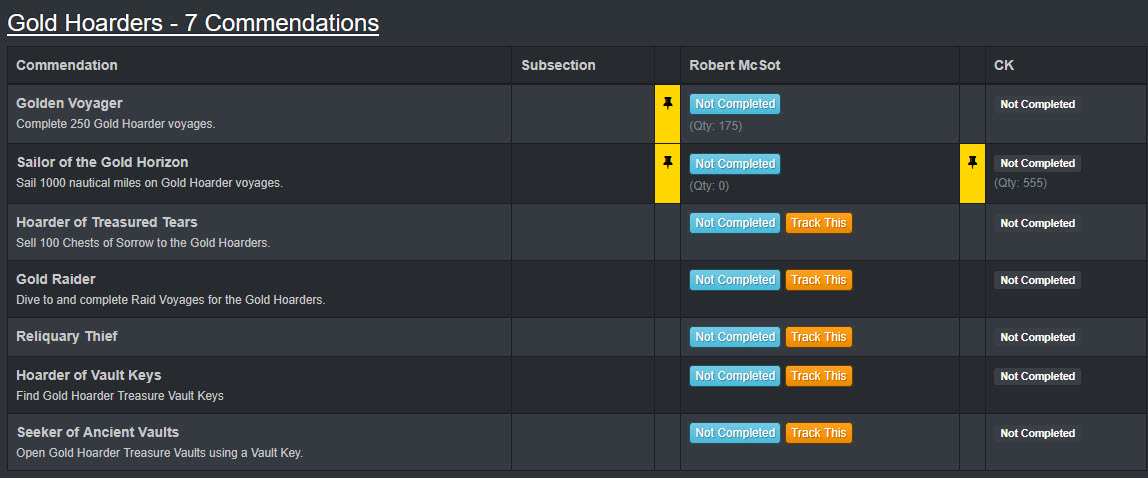
🧭 Navigation Tabs
Use the tab-style buttons at the top of the page to filter your view:
-
All Commendations – See everything, completed or not.
-
Shared Uncompleted – Focus only on what both you and your friend have yet to complete.
-
Tracked by Both – Displays commendations you and your friend are both actively tracking.
🔁 Real-Time Updates
-
The system updates immediately via AJAX — no need to reload the page.
-
Tracking pins, completion status, and buttons all update seamlessly.
👥 Why Use This?
Whether you're trying to 100% everything or just want to work on something together during a session, this page makes it easy to:
-
Spot common goals
-
Track real-time progress
-
Coordinate faster
It’s like having a shared to-do list for pirates. ☠️
💡 Tips
-
Check “Tracked by Both” before each session to pick priorities.
-
Use the “Track This” button to pin commendations before heading out.
-
You can undo any action by clicking again — no worries.
You can also PIN commendations from any Commendation List page by clicking on the thumbtack. Click on the Commendations Pinned link will allow you to see all PINNED Commendations and enter quantities if you want.
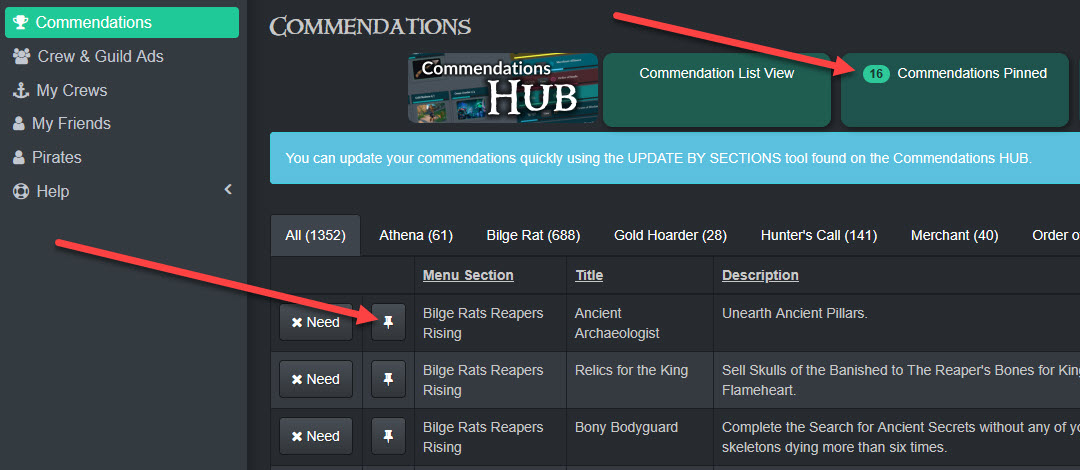
📣 Feedback
Have ideas for new features or improvements? Let us know — we’re always looking to make this tool even more helpful!
