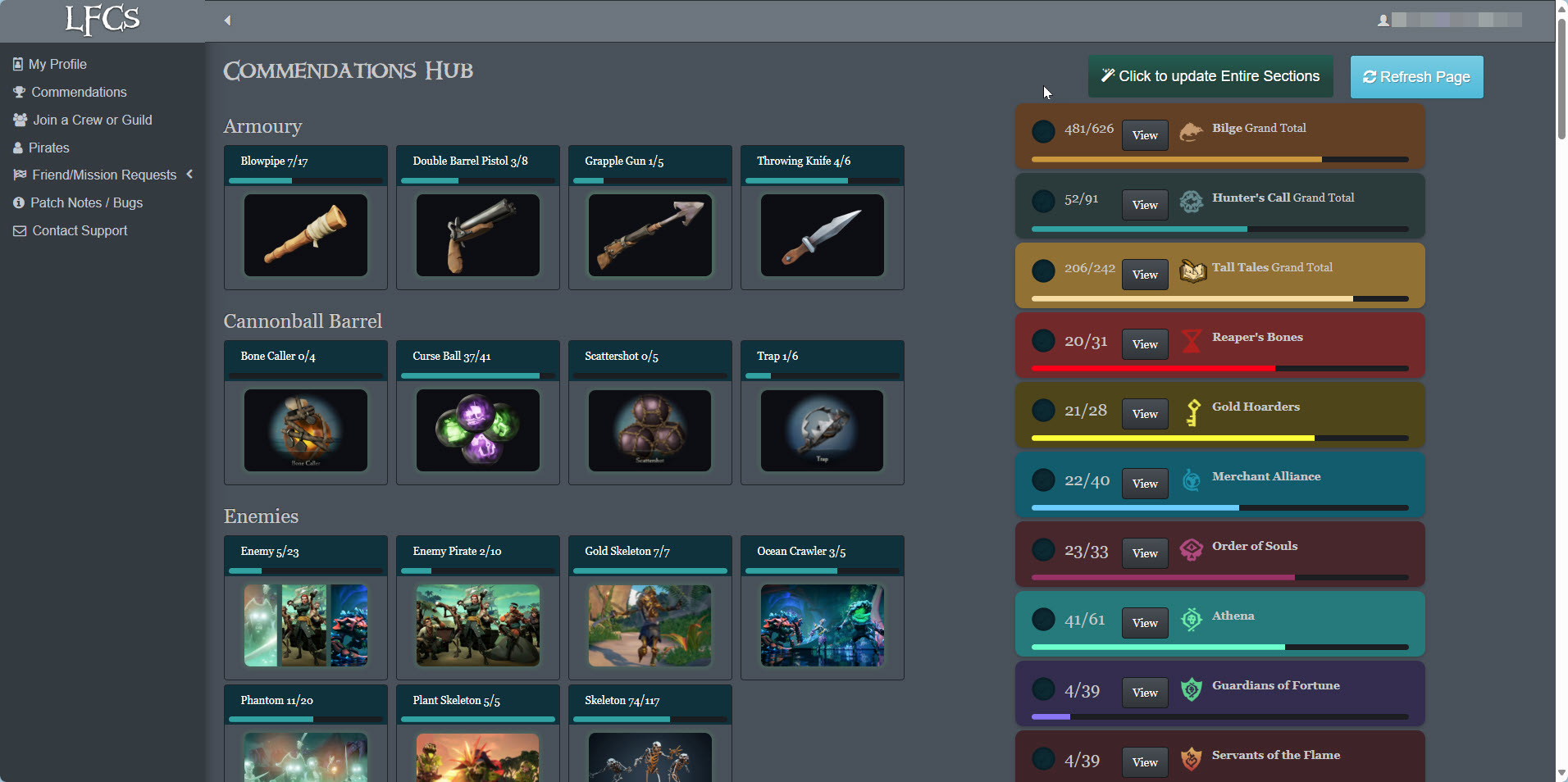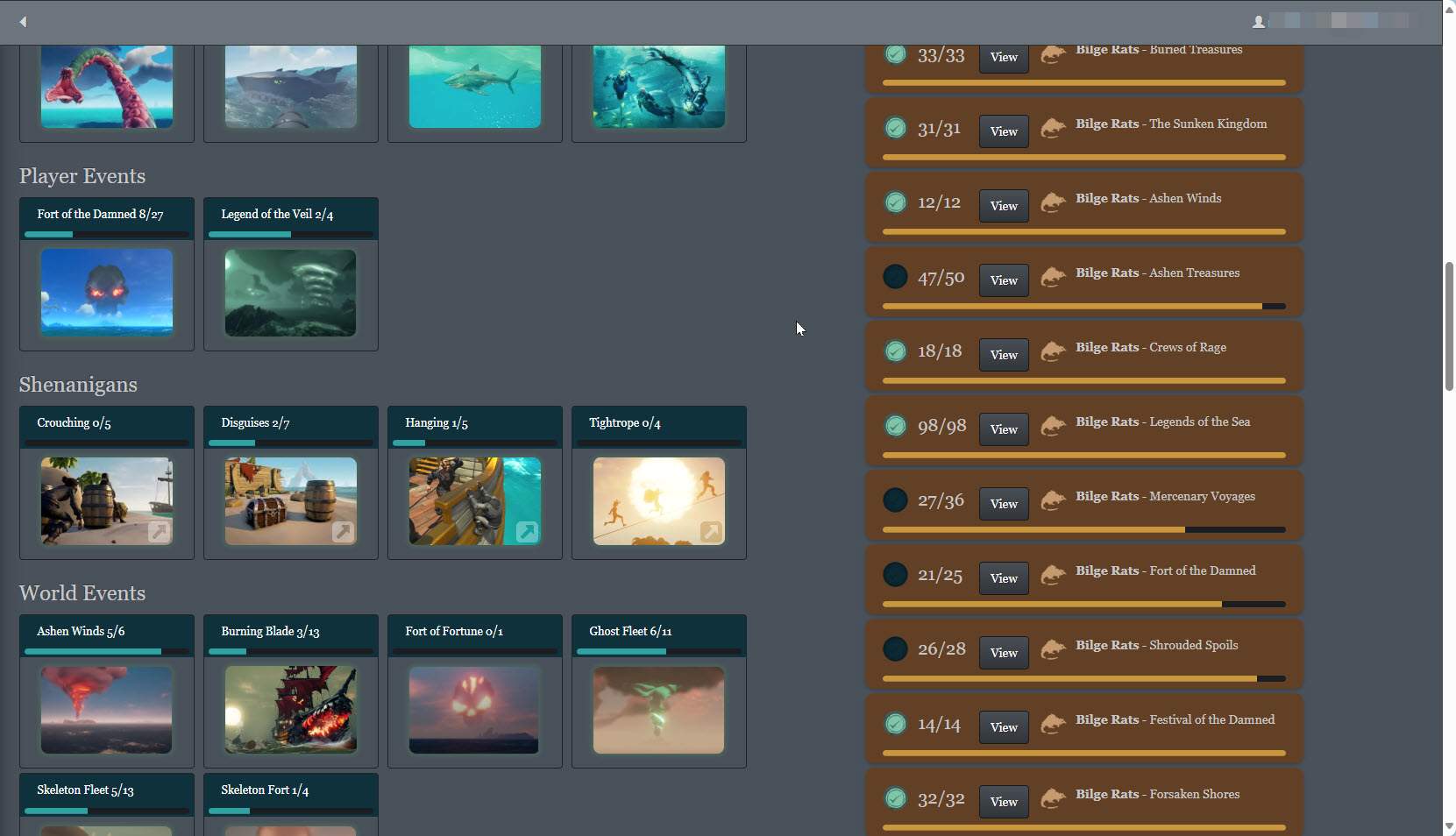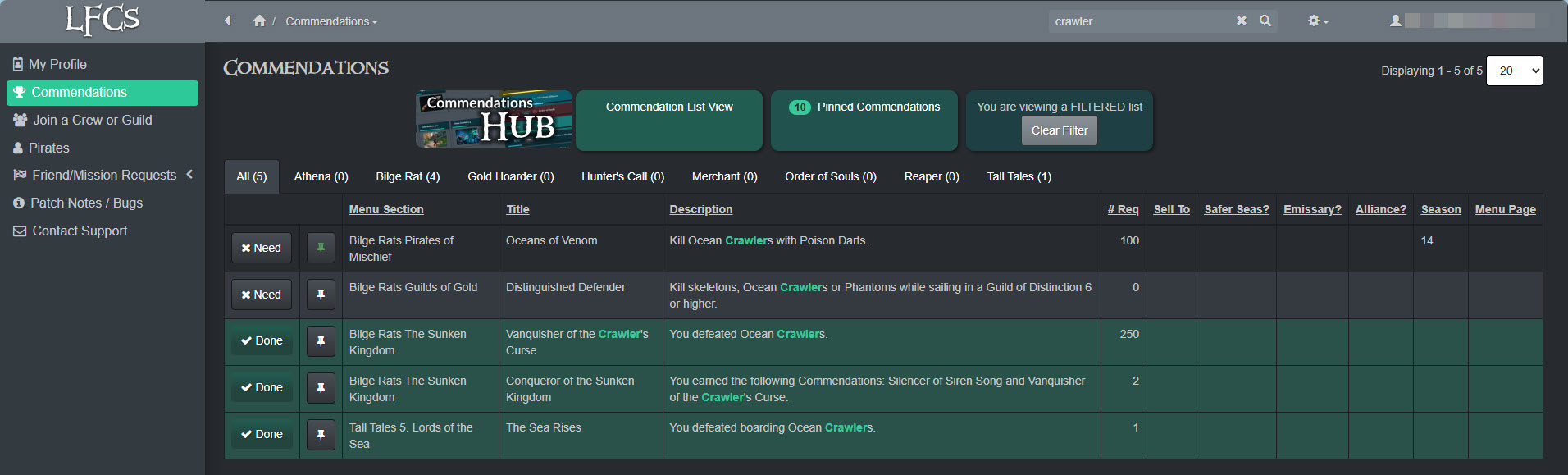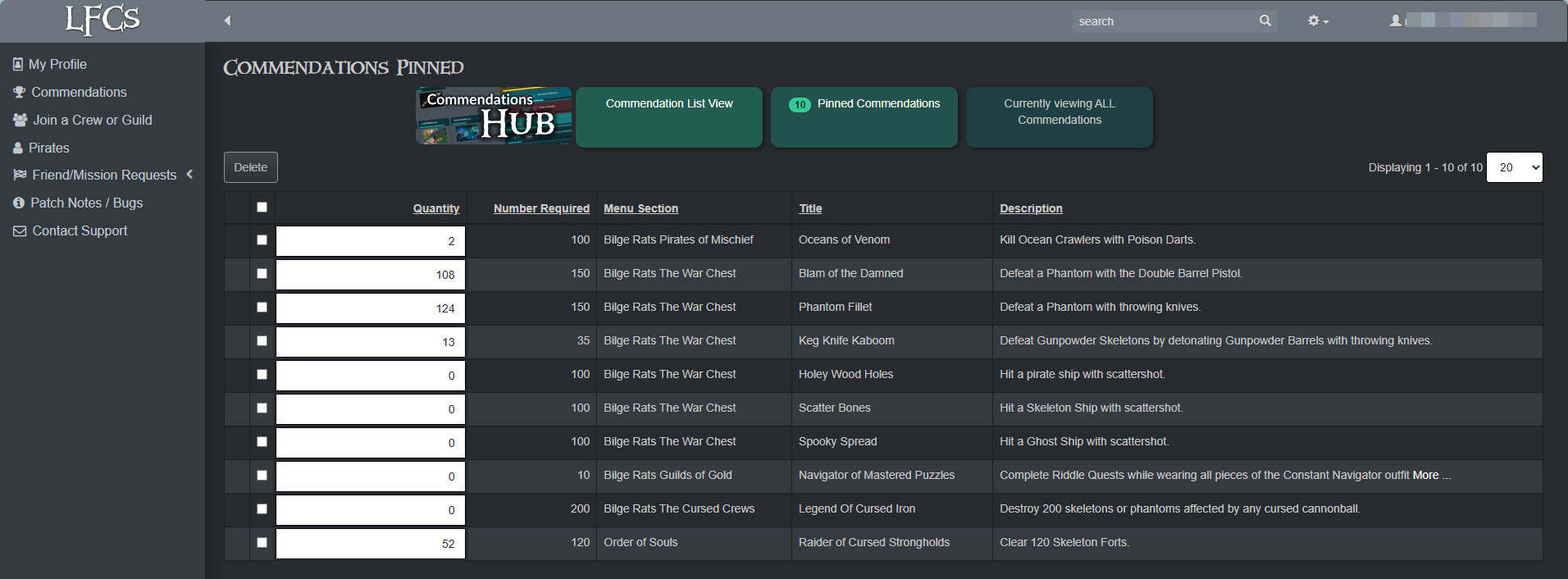Commendation Tracker
Why a Commendation Tracker?
I've played Sea of Thieves for over 2400 hours, enjoying virtual adventures with family across the country. I'm focused on completing commendations, which gives us goals and incentives, especially with all our accumulated gold. While some players prefer to just "play and let happen," I like using commendations as challenges and motivators. The Shrouded Ghost remains elusive, but it's part of the fun.
That said - RARE provides you two ways of seeing where you are. The in-game menu or their website. Neither of those options has a "search feature". My crew mates and I would always be saying the same things "do we have to sell the Chest of Tribute to the gold hoarder to count?" "Where is that commendation for killing Gold Skeletons?" Then we would be in the menus trying to locate it and crash into an island. We also had a lot of scenarios where we would accomplish a task and then find out if we had used the blowpipe it would have counted toward a commendation.
So - I started out creating this as a tool for my and my crew when we are sailing. I have it open on a separate screen and can easily reference it while I'm playing. Since it is not possible to sync with the SoT website I have made it as easy as possible to get your data into the site.